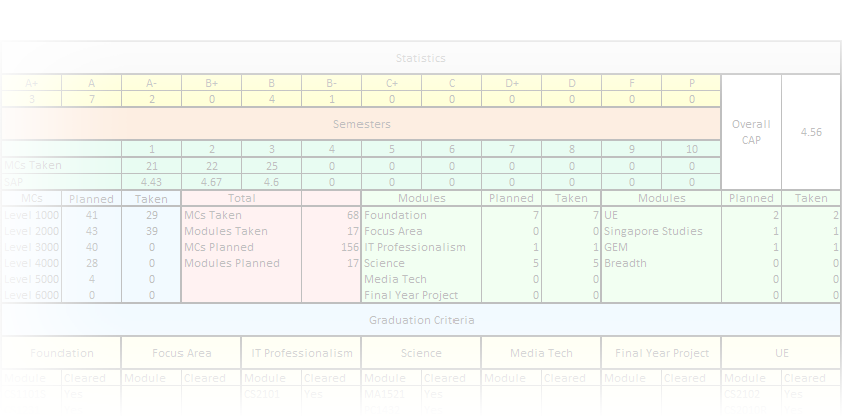What is it?
It's an Excel spreadsheet for you to record all the modules you have taken so far, and also plan what you wish to take in the future! It is loaded with tons of formulae to help generate useful information about your progress!
With it, you can:
Find out your Semestral Average Point (SAP) and Cumulative Average Point (CAP)
See how well you fare in your own core modules as well as other modules
Plan your modules for the future semesters
View your undergraduate progress
Calculate how much your score will change if you S/U a module
And many more!
How To Use
These are the fields inside the file that are for you to fill up:
Module Code
Type
Level xxxx MC
Semester
Grade
S/U
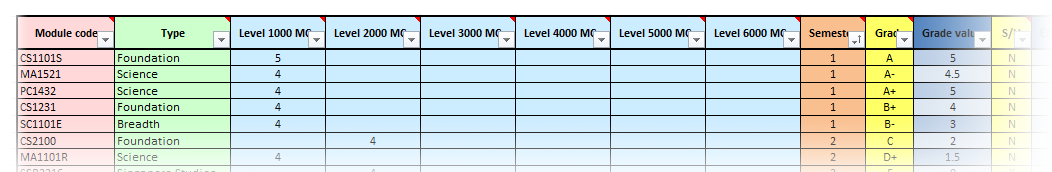
The tables in the file are already partially filled to give you a gauge on how to use it. See below for more details on what to fill for each field!
When you're done, the table on the right is will generate all the data you will need!
Have fun!
Module Code
Enter the module code (Or name, up to you) in the field. Keep it short and sweet so its easy to view the statistics. Use this to plan all the modules you wish to take.
Type
Put which category the module falls under (Core, GEM, SS, etc). The naming convention is up to you, you don't have to follow what is entered there. Create new categories that you want, but try to limit them to a maximum of 12, as there's a limit of 12 tables the planner can generate based on each category you create.
Level xxxx MC
Provide the number of MCs each module have, under the right module level.
Semester
Write the semester that you will be taking or have taken the module. Of course, Year 2 Sem 1 is Sem 3, not Sem 1 anymore =P
Grade
Pretty intuitive, enter the grade you got. If it's pass/fail, enter P or F respectively. If you have not gotten a grade for the module, leave it blank
S/U
Indicate Y if you want to S/U the module, and N if you don't want to.